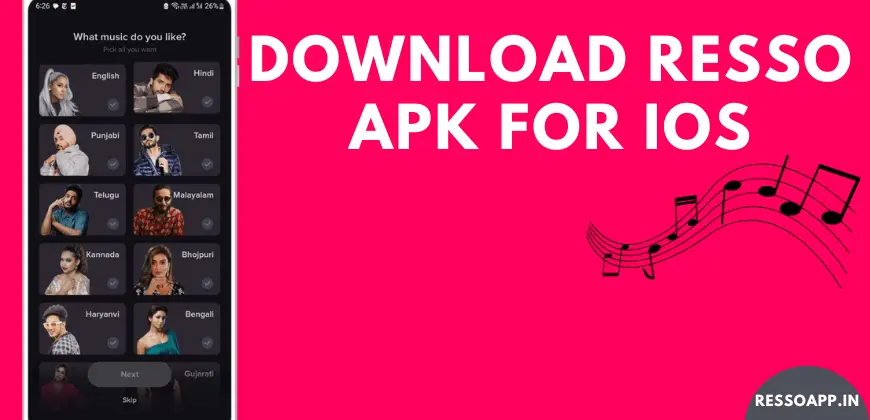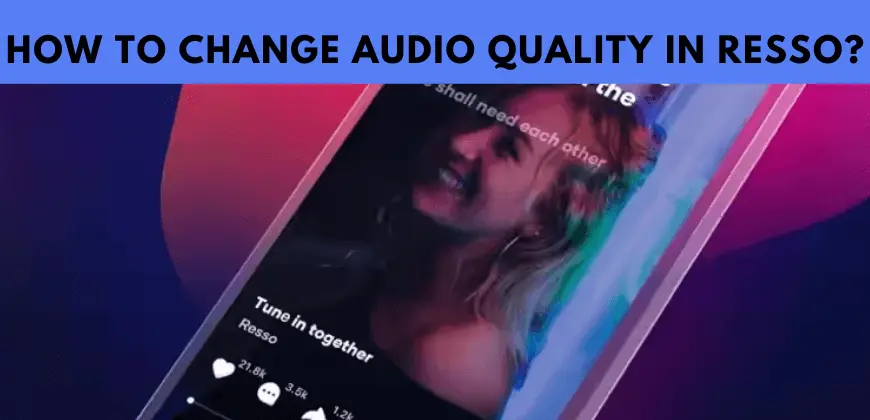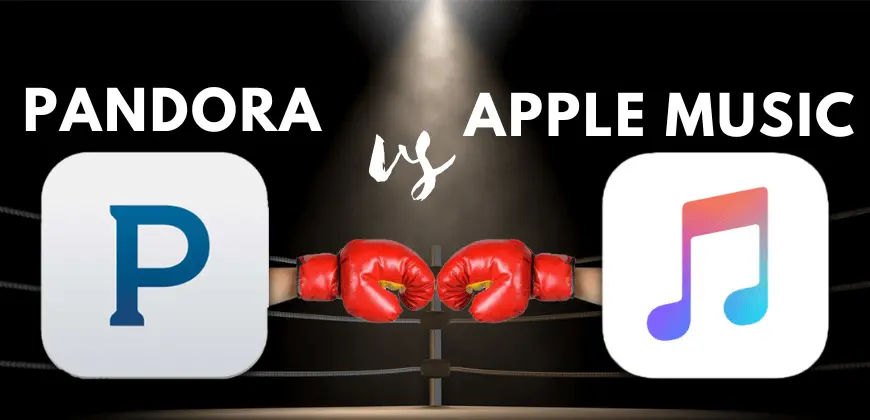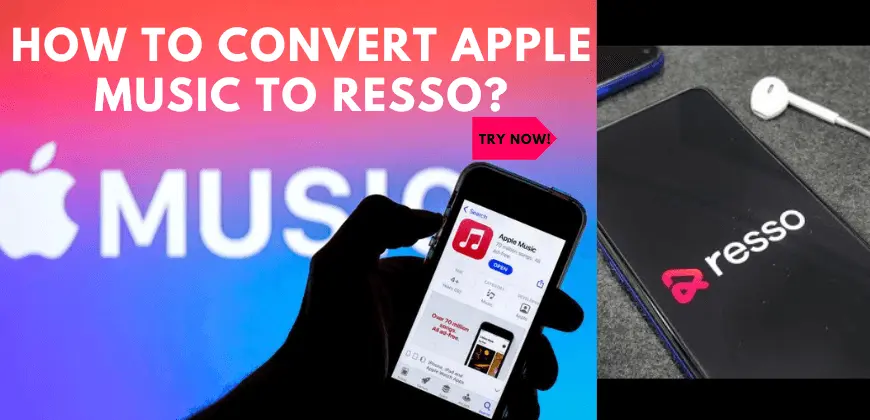How to Download Songs from Resso App? Step by Step Guide
In this modern world people are very busy at their lives. Everyone wants to refreshes their minds for some time, so music apps somehow cools their minds. With bundle of music apps it depends upon the users what they want and go with their preferences. Here we are going to give details how to download songs from Resso music app. Let’s discuss!

In today’s digital age, music has become an integral part of our lives. With numerous music streaming platforms available, Resso stands out as a popular choice among music enthusiasts. Not only does it offer an extensive library of songs, but it also provides the option to download your favorite tracks for offline listening. Once the downloaded your songs you can easily manage your playlists on this app and also change audio quality of the songs according to your mood.
How to Download Songs From Resso App to Phone Storage?
When it comes to downloading songs from Resso, the process is remarkably straightforward. Follow these steps to save your preferred tracks directly to your phone’s storage:
Open the Resso App
Start by launching the Resso app on your device. If you haven’t already installed it, you can download it from your app store.
Select Your Song
Browse through the vast collection of songs available on Resso and pick the one you want to download. You can search for specific titles or explore curated playlists.
Access the Song’s Page
Once you’ve chosen a song, navigate to its dedicated page. This can typically be done by tapping on the song title or album cover.
Initiate the Download
On the song’s page, you’ll notice a “Download” button. Click on it to start the download process. The chosen song will now be saved to your device’s storage.
Find Your Downloads
To access your downloaded songs, head over to the “Downloads” section within the Resso app. Here, you’ll find all your saved tracks ready for offline listening.
Note: You can also upload or add your own music on this app.
How to Get Resso MP3 Download via Resso Music Downloader?
Another effective method to get Resso MP3 downloads is by utilizing a dedicated Resso music downloader tool. These tools are designed to facilitate easy downloads of your favorite Resso tracks. By following these steps, you can enhance your offline music collection:
Choose a Resso Downloader
Start by selecting a reliable Resso music downloader. Make sure to choose a reputable one to ensure the quality and legality of the downloads.
Copy the Song Link
In the Resso app, find the song you want to download. Copy the song’s URL link.
Paste and Download
Paste the copied link into the Resso music downloader tool. It will process the link and generate a downloadable MP3 file.
Save to Device
Once the MP3 file is generated, download it to your device. You can choose your preferred storage location.
Access Your MP3s
Similar to the previous method, you can now access your downloaded MP3 files in the “Downloads” section of the Resso app.
How to Get Resso MP3 Song Download via TunesKit Audio Capture?
TunesKit Audio Capture is another powerful tool that allows you to capture and save Resso songs as MP3 files. Here’s how to do it:
Install TunesKit Audio Capture
Download and install TunesKit Audio Capture on your computer.
Configure Settings
Launch the software and configure the capture settings. Set the output format as MP3.
Start Recording
Play the Resso song you want to capture. TunesKit will record the audio and save it as an MP3 file.
Save the MP3
Once the recording is complete, save the captured MP3 file to your desired location on your computer.
Transfer to Device
Transfer the downloaded MP3 file to your mobile device for offline listening through the Resso app.
Personal Experience
In my review of Resso, I found the process of downloading songs to be remarkably user-friendly. The app’s interface is intuitive, and the “Download” button is conveniently placed on each song’s page. This feature has allowed me to curate a personalized collection of my favorite tracks for those moments when I’m not connected to the internet. However, it’s important to note that some songs might require a subscription to be downloaded, and there are limitations on transferring downloaded songs to other devices or applications.
FAQs
Conclusion
In conclusion, Resso provides a seamless method for downloading songs and enjoying them offline. Whether you opt for the in-app download feature or utilize third-party tools like Resso music downloaders and TunesKit Audio Capture, the ability to have your favorite songs at your fingertips, even without an internet connection, is a game-changer for music enthusiasts. Just remember to be mindful of potential subscription requirements and restrictions when it comes to transferring downloaded songs. Now that you know how to download songs from Resso, you can enhance your music experience and never miss a beat, wherever you go.